




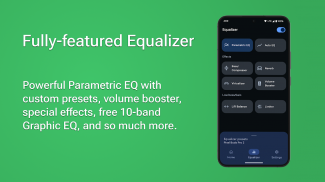





Precise Volume 2.0 + Equalizer

Description of Precise Volume 2.0 + Equalizer
নির্দিষ্ট ভলিউম
হল একটি সম্পূর্ণ বৈশিষ্ট্যযুক্ত ইকুয়ালাইজার এবং অডিও নিয়ন্ত্রণ ইউটিলিটি। এটি আপনাকে আপনার অডিওটি ঠিক যেভাবে
আপনি
পছন্দ করেন তা কাস্টমাইজ করার অনুমতি দেওয়ার লক্ষ্যে সহায়ক বৈশিষ্ট্যে পূর্ণ।
এই অ্যাপটি অ্যান্ড্রয়েডের ডিফল্ট 15-25 ভলিউম ধাপ ওভাররাইড করে এবং আপনাকে একটি সম্পূর্ণ কাস্টম নম্বর সেট করতে দেয়। অন্যান্য অ্যাপ্লিকেশানগুলি আরও ভলিউম ধাপ থাকার ভ্রম দিতে পারে, কিন্তু এই অ্যাপটিতে আসলে সেগুলি আছে৷
দ্রষ্টব্য: ফিরে আসা ব্যবহারকারীরা, লিগ্যাসি মোড চালু করার চেষ্টা করুন। এটি অ্যাপটিকে আবার আপনার জন্য কাজ করতে পারে। সেটিংস -> ইকুয়ালাইজার সেটিংস -> লিগ্যাসি মোডে যান
সহায়তা
ডকুমেন্টেশন/হেল্প https://precisevolume.phascinate.com/docs/ এ পাওয়া যাবে
আধুনিক বিজ্ঞান আমাদের বলে যে
আমাদের সঙ্গীতের আয়তন
আবেগগতভাবে সংযোগ করার জন্য অন্য যেকোনো কিছুর মতোই গুরুত্বপূর্ণ। একটি প্রদত্ত গানের জন্য ভলিউম খুব জোরে বা খুব নরম হলে, মানসিক সংযোগ হারিয়ে যেতে পারে।
কিন্তু সুনির্দিষ্ট ভলিউম
শুধু
আপনাকে আরও ভলিউম ধাপ দেয় না। এটিতে প্রচুর
অটোমেশন বৈশিষ্ট্য
এবং
কাস্টমাইজেশন বিকল্পগুলি
ও রয়েছে, যেমন:
সম্পূর্ণ বৈশিষ্ট্যযুক্ত ইকুয়ালাইজার
-
গ্রাফিক EQ
হল আপনার স্ট্যান্ডার্ড (কিন্তু শক্তিশালী) 10-ব্যান্ড ইকুয়ালাইজার
-
অটো ইকিউ
আপনার নির্দিষ্ট হেডফোনগুলির জন্য স্বয়ংক্রিয়ভাবে শব্দ সামঞ্জস্য করতে পারে (জাককোপাসানেন দ্বারা সংকলিত - ইউ রক, ডুড)
-
Bass/compressor
খাদকে বাড়িয়ে দেয়!
-
Reverb
আপনার মাথার চারপাশে একটি সিমুলেটেড পরিবেশ তৈরি করে
-
ভার্চুয়ালাইজার
একটি অত্যন্ত নিমজ্জিত চারপাশের শব্দ প্রভাব তৈরি করে
-
ভলিউম বুস্টার
গ্রাফিক Eq এর অধীনে "পোস্ট-গেইন" হিসাবে পাওয়া যেতে পারে
-
L/R ব্যালেন্স
বাম/ডান চ্যানেলের ভলিউম কমায়
-
লিমিটার
ভলিউম বাড়ায় কারণ এটি আপনার অডিওকে একটি নির্দিষ্ট স্তরের উপরে যাওয়া থেকে রক্ষা করে, গুণমান বজায় রাখে
ভলিউম বুস্টার
-
এতে সাবধান!
অটোমেশন
-
অ্যাপস অটোমেশন
(অ্যাপগুলি খোলা/বন্ধ করা হলে প্রিসেট সক্রিয় করুন)
-
ব্লুটুথ অটোমেশন
(ব্লুটুথ সংযুক্ত/বিচ্ছিন্ন হলে প্রিসেট সক্রিয় করুন)
-
USB DAC অটোমেশন
(যখন আপনার USB DAC সংযুক্ত/বিচ্ছিন্ন থাকে তখন প্রিসেটগুলি সক্রিয় করুন)
-
হেডফোন জ্যাক অটোমেশন
(হেডফোন জ্যাক প্লাগ/আনপ্লাগ করা হলে প্রিসেট সক্রিয় করুন)
-
তারিখ/সময় অটোমেশন
(নির্দিষ্ট তারিখ/সময়ে প্রিসেট সক্রিয় করুন, পুনরাবৃত্তি বিকল্প অন্তর্ভুক্ত)
-
বুট অটোমেশন
(ডিভাইস বুট হলে প্রিসেট সক্রিয় করুন)
ভলিউম প্রিসেট
- পরে প্রয়োগ করার জন্য ভলিউম এবং অন্যান্য সেটিংস পূর্ব-সংজ্ঞায়িত করুন (অটোমেশন ইত্যাদির সাথে ব্যবহার করা যেতে পারে)। আপনার সমস্ত হেডফোন, আপনার গাড়ি ইত্যাদির জন্য নির্দিষ্ট প্রিসেট তৈরি করুন।
ইকুয়ালাইজার প্রিসেটগুলি
- পরে ব্যবহারের জন্য ইকুয়ালাইজার সেটিংস পূর্ব-সংজ্ঞায়িত করুন (অটোমেশন ইত্যাদির সাথে ব্যবহার করা যেতে পারে)। আপনার প্রতিটি মেজাজের জন্য নির্দিষ্ট প্রিসেট তৈরি করুন (বা হেডফোন!)
মিডিয়া লকার
- মিডিয়াতে ভলিউম বোতাম লক করুন (সিস্টেম-ওয়াইড)। মিডিয়া বা রিংগার সামঞ্জস্য করা হবে কিনা তা আর আপনাকে অনুমান করতে হবে না
কোন রুট প্রয়োজন নেই
PRO বৈশিষ্ট্য
- 1,000 ভলিউম ধাপ পর্যন্ত
- কাস্টম ভলিউম বৃদ্ধি
- সীমাহীন ভলিউম প্রিসেট (ফ্রি ব্যবহারকারী 5 পর্যন্ত সীমাবদ্ধ)
- ভলিউম বোতাম ওভাররাইড আপনাকে আপনার ডিভাইসের যেকোনো জায়গায় আরও ভলিউম ধাপ দেয়
- আপনার ফোনের বিল্ট-ইন ভলিউম পপআপ প্রতিস্থাপন করুন
- বিজ্ঞাপনগুলি সরান
- কোন সাবস্ক্রিপশন নেই
অটোমেশন (PRO)
- ব্লুটুথ, অ্যাপস, হেডফোন জ্যাক, তারিখ/সময়, এবং রিবুট অটোমেশন
- টাস্কার/লোকেল প্লাগইন সমর্থন
ইকুয়ালাইজার (PRO)
- আনলক বাস/কম্প্রেসার (খুব কাস্টমাইজযোগ্য)
- Reverb আনলক
- ভার্চুয়ালাইজার আনলক করুন
- আনলিমিটেড ইকুয়ালাইজার প্রিসেট (বিনামূল্যে ব্যবহারকারী 20 পর্যন্ত সীমাবদ্ধ)
অনুমতির ব্যাখ্যা:
https://precisevolume.phascinate.com/docs/advanced/permissions-explained
অ্যাক্সেসিবিলিটি অনুমতি:
এই অ্যাপটি অ্যাক্সেসিবিলিটি API ব্যবহার করে এমন বৈশিষ্ট্যগুলি প্রদান করে যা UI এর সাথে ইন্টারেক্ট করে এবং কী টিপে আটকায়। এই তথ্য তৃতীয় পক্ষের সাথে ভাগ করা হয় না.





























